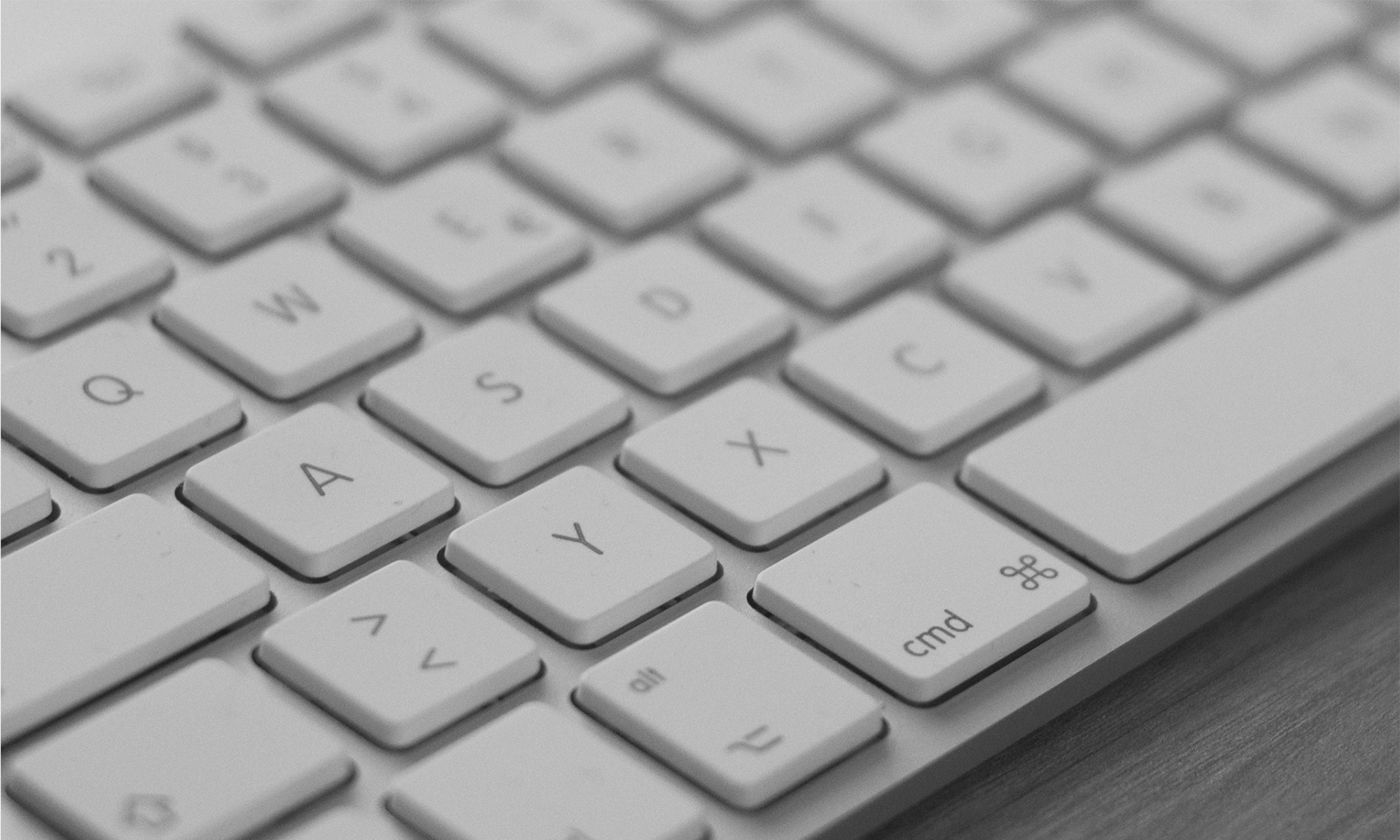Event ID 15021, HTTPEvent Error An error occurred while using SSL configuration for endpoint 0.0.0.0:444 – Exchange Server 2013
Error Decription:
An error occurred while using SSL configuration for endpoint 0.0.0.0:444. The error status code is contained within the returned data.
You will find the multiple events are thrown every minute with similar description.
This is a common error I observed in Exchange Server 2013. You will observe the all or few of the following,
1. Exchange Administration Center (EAC) returns blank page
2. The OWA allows login, but returns blank similar to EAC result
3. Outlook or any other Exchange Clients will fail to connect.
4. Exchange Management Shell Fails to connect.
This happens, I suppose, due to the usage of non-existed certificate. I have verified the ID of the certificate in question with the available certificate in my SSL store, however I did not find the one which was assigned to 0.0.0.0:444.
How to Fix:
1. View the certificate binding, and identify and delete the certificate assigned to IP:Port
2. Assing (Add) a valid certificate to it which is used by IP:Port 127.0.0.1:443.
Procedure:
Open Command Prompt (because EMS is broken)
1. Run “netsh http show sslcert”
Note down the Certificate Hash and Application ID of the certificate assigned to IP:Port 127.0.0.1:443.
2. Run the below command to delete certificate assigned for IP:Port 0.0.0.0:444
netsh http delete sslcert ipport=0.0.0.0:444
3. Run the below command to add the noted certificate to ipport=0.0.0.0:444
netsh http add sslcert ipport=0.0.0.0:444 certhash=1234ed434 appid=”{1010101010}”
Note – replace the certhash and appid with the value noted earlier.
Wait for a while, and you will no longer observe the error events in the Event log and the Exchange will start functioning as normal. It is recommended to take a restart of the server post these changes.