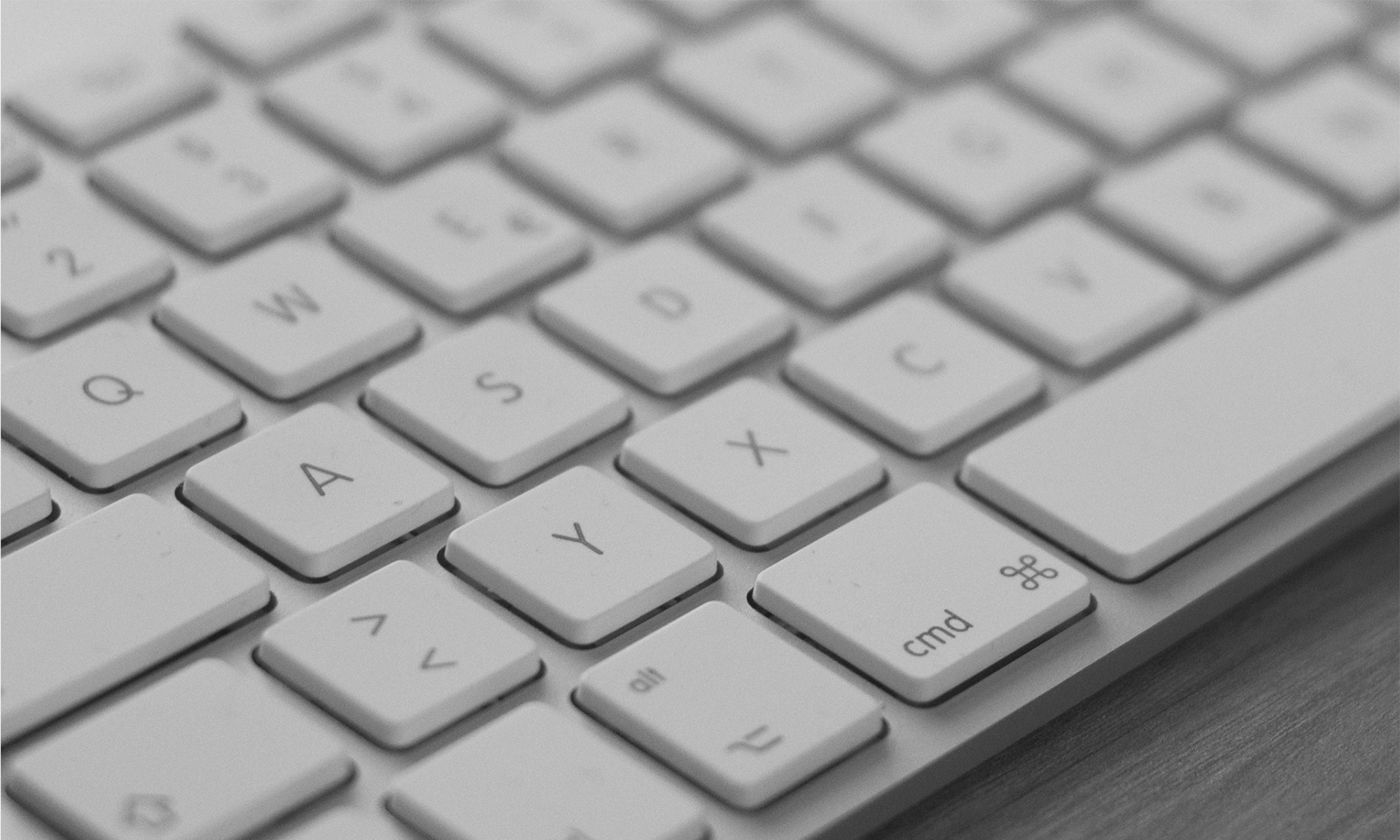I have been spending a lot of time building Azure environments lately. I have found that it is a great way to provide some extra redundancy for client networks and when you use 3-Year reserved VMs, the redundancy is not cost prohibitive.
However, since I usually use the Azure portal to build the VMs instead of Powershell, I have found that the OS Disk, NICs and Data Disks usually get some funky names. I am a huge fan of a nice clean Azure install, so I prefer to change them to match the rest of the environment’s naming conventions. Usually this means I have to do some manual swapping etc.
Not anymore!!
Thanks to some scripts created by Charbel Nemnom (his blog is https://charbelnemnom.com), renaming some of the things created by Azure is a whole lot easier.
If you’d like to view the post, it’s here: https://charbelnemnom.com/how-to-rename-azure-virtual-machine-os-disk/
To rename the NIC interface for an Azure virtual machine, please check the following article.
To rename an Azure virtual machine, please check the following article.
To rename the Data Disks for an Azure virtual machine, please check the following article.
If you have any feedback or changes that everyone should receive, please leave Charbel Nemnom a comment on his blog post: https://charbelnemnom.com/how-to-rename-azure-virtual-machine-os-disk/.